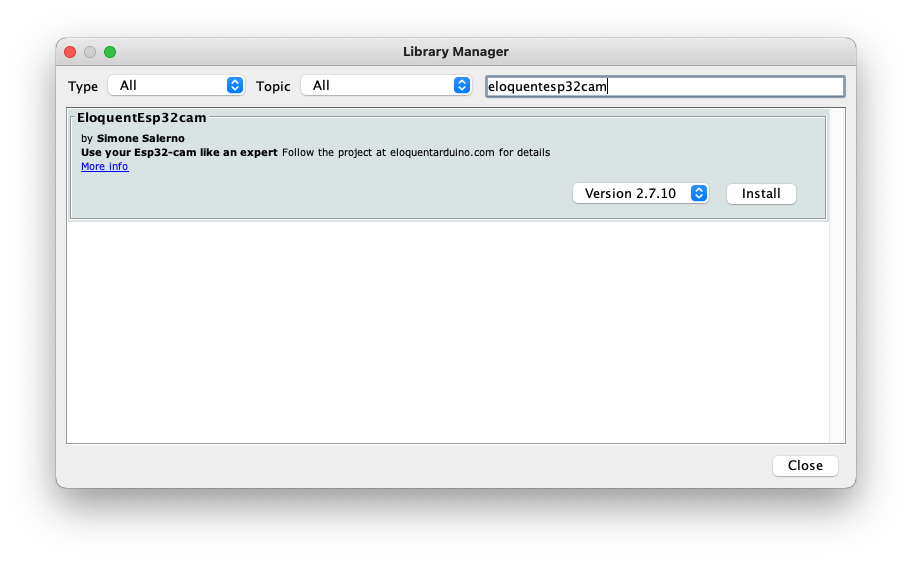In today's world of smart technology, keeping an eye on your surroundings has never been easier—or more essential. Whether you want to check on your home while you're away, monitor your pet, or simply explore the possibilities of DIY home security, the ESP32 camera module is a fantastic tool. This compact, affordable device delivers impressive video quality and is perfect for a variety of applications. However, there's one major hurdle: how do you access the video feed from your ESP32 camera when you're not on the same local network?
Typically, viewing your ESP32 camera outside your local network involves complicated network configurations and a static IP address. But let's face it, not everyone is a network engineer. Many of us just want a straightforward, hassle-free way to access our camera feed without diving into the depths of IP addresses, port forwarding, and dynamic DNS services. That's where my method comes in. This guide will walk you through the process of accessing your ESP32 camera from anywhere in the world with zero configuration. Yes, you read that right—zero configuration!
How it works
The magic lies in the way we configure the ESP32 camera to communicate with a remote server (managed by me, so no commitment on your side), which then makes the video feed available over the internet. This method ensures that you can view your camera feed securely from any device, anywhere. The best part? You won't need to install any special software or deal with complex configuration files. Everything is handled in the background, so you can focus on what matters most—enjoying the benefits of your ESP32 camera.